Explore and Advance Search
To make your searches easy to connect with thousands of change-makers, you can use explore feature to search for people, posts, organizations or posts linked with hashtags easily.
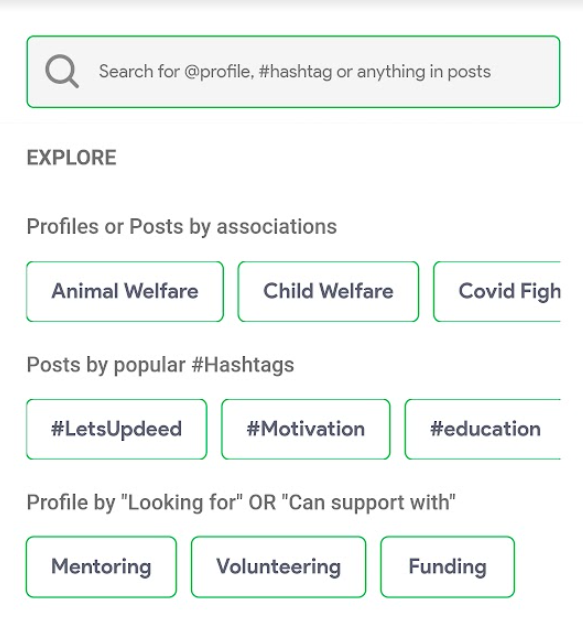
To use the advance search:
- Go to the search page.
- In the search bar, type in the term that you want to search for.
- Your term can be anything, an individual or organization profile, hashtag etc.
- You will see profiles, hashtags or posts related to it.
- After taping on “View all People results” or “View all post results”, you will be taken to another screen.
- On this screen, you can further filter down by tapping on the filter in the right-hand corner.
- You can filter by following – Account type, Interests, Awards, Looking For, Can Support With, On Gratitude Wall and Location.
- You can filter with the “Match all” option which will match all the filtering types that you want to search for.
To use the explore feature:
- Go to the search page.
- You can search by associations, and hashtags, and can support with or look for.
- Once you tap on any of the preferred associations, hashtags or profiles by Looking for or Can support with, you will be redirected to an advance filtering option.
- On this screen, you can further filter down by tapping on the filter in the right-hand corner.
- You can filter by following – Account type, Interests, Awards, Looking For, Can Support With, On Gratitude Wall and Location.
- You can filter with the “Match all” option which will match all the filtering types that you want to search for.
Have more questions? Contact our Support.





