Switch Off Notification Emails
To switch off email notification on your activities from UPDEED, follow these steps:
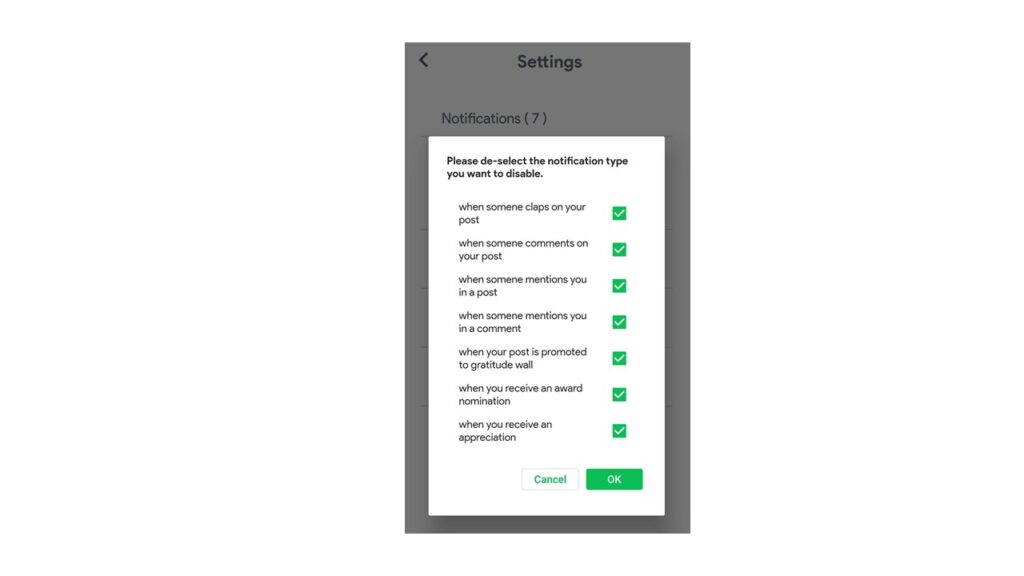
- Go to profile page
- Select settings
- Select âCustomize Email Notificationsâ
- Deselect the type of notification you donât want to receive
- Select OK for confirmation
Have more questions or still facing issues? Contact our Support





